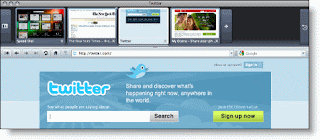Thursday, November 19, 2009
I'm moving
And after again perusing your handout, I am considering moving another site I have to WordPress.org.
So, thanks. Feel free to stop by my new place......
Monday, November 16, 2009
fun ideas
Monday, November 9, 2009
iPhone v Android
- It is cool. Let’s face it. That is a big deal….a really big deal.
- The iPhone has more gaming stuff available.
- The Droid has a superior camera.
- Increased personalization (hmm, vague? I thought so too, but haven’t come up with much on this yet)
- Able to multi-task
- The deal breaker – The Droid comes with the Verizon network. AT&T and Verizon just aren’t comparable. The one thing that has been repeatedly thrown in my face ever since I switched to AT&T is all of the places where I no longer have service. The most notable one is my home town….my home county in fact. That is where my husband is right now….meaning that to talk to each other he uses the phones of friends and family that have Verizon while he is up there.
Thursday, November 5, 2009
Findability
Monday, November 2, 2009
ruminations on the presentation of a redhead
Wednesday, October 28, 2009
Hodge-podge of things I am pondering….
Thursday, October 22, 2009
Best Practices for Producing and Distributing Video
MIST 7500: Internet Technology
G2 – Video Best Practices
Even though the capability to embed videos in web pages has been around since the inception of Macromedia Flash (now Adobe Flash) in 1996, the widespread use of video online has only become truly mainstream during the past few years. Therefore, the guidelines and best practices for Internet videos have still not been completely codified yet. However, in 2005, Adobe posted some best practices for delivering video content:
Stream. There are three ways to deliver video content: downloading, progressive downloading, and streaming. If a user has to download a video file to play, he or she has to wait until the entire file downloads in order to watch it. In the case of large files (TV shows or movies, for example), this can take over an hour. Progressive downloading stores the meta information necessary for playback at the front of the file instead of the back, allowing the user to start playing the file before it finishes downloading. Streaming does not download the file to the user's computer at all. Not only does this let users view live events, it also protects the creator's copyright, since the data is never stored anywhere but the server.
Pause. If the video loads with the first frame displayed and the video paused, the user can a) get a cursory idea of the video's content and b) decide if and when they want the video to start. YouTube is a high-profile offender: if you search for a video, then open multiple videos in new windows or tabs in your browser, all of them start playing at once and you have to manually pause each one.
Preview. This does not seem to be widely implemented, but Adobe suggests playing a five-second clip on mouseover. This would give a better impression of the video's content than just showing the first frame.
Detect. Some users simply do not have Internet connections that can handle large downloads. If at all possible, a lower-quality version of the video should be available. If working with Flash Media Interactive Server, the Server auto-detects the user's connection speed and serves up the video with the optimal quality for that connection.
Standardize. There are common naming conventions to be observed. If a movie called "filename" is encoded at 600 Kbps, the Flash movie file should be named "filename_600". This allows the Flash Media Interactive Server to more easily deliver the proper file according to the connection speed it detected.
Trace. Trace statements aid in identifying server side errors by following the application access activity on the server. It allows you to debug before the page even reaches the user.
Optimize. The most annoying facet of streaming video is rebuffering. Make sure that you calculate the buffer time accurately. Adobe provides a tutorial on how to calculate this.
Define. Who are you trying to reach? What are their connection limitations? Is the majority of your audience on dial-up? Answering these questions will help you determine what video content you can provide.
Encode. The only way to distribute high-quality video is if it is encoded properly.
Other sites add a few more things to think about:
- Arun Chaudhary suggests that when shooting video initially, you should find a location that will enable you to get good sound. Visuals are not nearly as informative if there are no discernible sounds to accompany them. Also, choose descriptive video titles to aid in searching.
- Eric Carlsen suggests that companies should invest in hiring a video professional instead of displaying "user-generated" content. This avoids the amateur feel that pervades many YouTube videos.
In short, the basic underpinnings of video distribution best practices are similar to those of search engine optimization: Create good-quality content that is relevant and easy to find and view, and the visitors will come.
Thursday, October 15, 2009
Midterm
7500 Midterm Exam RO
Thursday, October 1, 2009
Software as a Service
The point of this is that I come into this wanting everything I have had in the past with the additional capability of sharing these documents more efficiently and any cool new toys that they want to throw in. While I am excited about great new ways of doing things, I am realistic about what it takes to make me a true convert.
Using the tools that I know
After playing with Google Docs and Zoho, the majority of things match up with Excel and Word. One notable exception for me is both are missing the formula feature that uses color to match cells up to the formulas. It is not something that I am willing to be without if I am seriously putting together a spreadsheet.
But then there are some things that are more convenient than my ol’ MS Office Suite 2003. In Zoho, there is very little searching for capabilities like center align or date formatting. Everything is there and super easy to use. In Google Docs, they provide the ability to sort your columns at the column headers without having to add in the capability. Also, they have a section called “gadgets” which seems fun…there isn’t anything in there that looks immediately essential…but there is entertaining stuff like an image that is linked to a field that shows an image of a stack of money associated with the field or gauges that show the red, yellow, and green zones along with a needle pointing to the appropriate value. There is also a Form feature that I think has the potential to be very handy.
Sharing these tools with others
So, I haven’t tested this as much as I would like…..but I do like that my friends, one of which has a Mac can look at the spreadsheet. Also, if I had thought of this a little earlier it would have saved on copies galore of the business plan floating around.
Cool new stuff
I’d like to go into this more…but I have already been entirely too wordy (as usual). So, I am just going to point out that I may be a convert to the day planner and task lists on Google. They link to my iPhone and I don’t have to populate my iPhone with all of the contacts and Outlook items associated with work as that would just be too much. . I love lists. I love my iPhone. I do believe that this is a match made in heaven.
Wednesday, September 30, 2009
Interactive TV, linking consumers to advertisers
Over the next year, TV watchers in the NY area will have a new way of interacting with some of their commercials. Optimum Select is launching a new advertising service that will give TV viewers the power to snag coupons, have free samples delivered or learn more about products in commercials by clicking their remote.
Of course we know that this also means that those advertisers will be learning a lot more about you as well. That coupon will be printed or placed on your iPhone and link your purchase online or in the store to your TV watching habits. As with so many things today – fascinating, cool, and creepy all at the same time….
All of this is looking to a future in which every TV show can be a virtual store in which we can laugh at Tina Fey’s joke and then use our remotes to buy her shoes (or her typewriter). I know that product placement is already everywhere…but it will be interesting to see how this will change TV even more.
Monday, September 28, 2009
the Hulu Chain
- Hulu is free and consequently spreading like wildfire (ok – it might be that Alec Baldwin commercial too)
- Right now Hulu is losing money…about 9 million in the last year
- Speaking of…how do they make money? With advertising just like major network TV
- Through the thumbs up thumbs down option, advertisers are getting feedback from users on the ads created for Hulu
- Watchers, in turn, are getting ads tailored to their interests (although not necessarily products that match up – I like ads for things I have no interest in buying)
- Why are NBC, CBS, etc providing their shows to Hulu? What are they getting? Well, I read that Hulu shares about 70% of their income with their content partners.
- Broadband networks are now reacting to the impact of streaming video with download-oriented protocols.
- Google now appears to be looking into figuring out how to adapt to all of our crazy streaming by working with service providers to cache some of its content for more rapid delivery.
- Hulu made me buy a new TV - Well, ok it might have been the combo of my converter box having its final hurrah, my disinterest in another monthly financial commitment of cable when I get 20 some channels for free, and, now, the availability of Hulu. Yesterday, I bought a TV that I can connect to my computer.
- Well, there are likely to significantly fewer dorm rooms with actual TVs
- With such a large following all ready, it is likely that Hulu will be able to make money through tweaks to their advertising and circulation strategies.
- Rumor has it that Hulu has already hinted at the possibility of making itself a charged site
- Small independent shows without the backing of network or cable television have more of a chance to get on a site like Hulu and gain an audience
- TV shows will compete more on the merits of the individual show than based on the timeslot that it is given. For instance, while a show might not be able to stand up against a timeslot that has it paired against The Office, it may be in the top 10 shows available via video stream
- Network and cable television will need to adapt to a revenue stream that is split between traditional advertising and advertising through sources such as Hulu and any other stream that is on the horizon
Thursday, September 24, 2009
Twitter Aps
- Twitpic lets you share photos on Twitter. You can post from your phone, the Twitter site, or their API
- Tweetdeck apparently keeps you in contact across Twitter, Facebook, MySpace and “more” all at once. From one page, you can update your social networking sites, send your Twitter Pictures, manage multiple Twitter accounts, and organize groups.
- With a similar concept to the Tweetdeck, Disgby allows you to see e-mail, IM and social networking.
- Twitterfeed links your blog to Twitter. It automatically turns your blog entry into a tweet.
- Twitterholic is a Twitter ranking site in which the most popular Twitter-ers are tracked and ranked.
I have a couple of reasons that I might be looking into (getting over myself and) using these sorts of tools more and more. For one, my husband is an artist. He is a woodworker making mostly furniture and the occasional boat and then other commissions that take him into other mediums than wood. I have started to blog a bit for my husband’s business as we don’t always have nice professional photos to update the website with. We do simple posts that are time consuming enough for me. But I can imagine if we expand his online presence that I will want to consolidate. We are also about to start a small company with our friends (a green coffee roasting business – organic, fair trade, bird friendly, etc). The first draft of the business plan is just about done…so we will see how useful all of this is for us when we get online stage of our business development.
Oh – and a note on the Twitpic….that actually sounds a little addicting and I don’t have time to expound on the uses..but I could see potential. While on the other end of the spectrum, Twitterholic (much like that Google Trend gadget) just seems like a dangerous waste of my time.
Wednesday, September 23, 2009
Interesting Annoying Legitimate?
Interesting
Twitter as a tool for social change is intriguing. A (student) journalist was in
Annoying
Making new friends – seriously?
Notify customers – Businesses aren’t going to send you a twitter once a month….it is going to be much more often…much more often. I can’t think of any product I care enough about to interrupt my life full of actual people that I care about and care about me.
Read News – I find the idea of synopsizing stories into 140 characters insulting. That is not a legitimate story in which you come away understanding both sides. It is a tool for spreading only the portions of news you want people to know. I think that is dangerous. So I guess this is a headline that links to a story? Not interested. I have plenty of sources for that in every format I could want.
Legitimate?
There are all sorts of things here that maybe sorta might be legitimate: find prospects, take notes, set up meetings, etc. But I have yet to figure out why Twitter is key in any of these things.
But frankly, I might not be the target market. I have tried to give it a chance. I mean if Dan Schorr can adapt…I should be able to. But, I can’t think of anything that I want to know about right away. My life is so busy and over scheduled that frivolous interruptions annoy me. If I am interrupted, it had better be by the sweet sounds of my husband, my mom or dad or one of my friends….again those actual human beings that are a part of my life and want to have real interactions with me as an individual and not as part of some silly mass communication tool.
Tuesday, September 22, 2009
Meet Twitter
- Twitter is a way to broadcast your thoughts to an audience in 140 characters or less.
- Generally Twitter is used to ask the question “What are you doing?”
- Once you have set up your Twitter account, simply enter your note, and hit update to publicize your thoughts.
- To limit your Twitter to an individual, type @username and the message.
- Follow others by using the Find People and Search to find individuals, organizations, or topics that suit your fancy.
- Like so many other applications today, you can import your contacts to efficiently annoy your friends.
- Updating your account information will help your stalkers find you.
- On the flipside, you can block non-followers from reading your thoughts.
- Because Twitter is a cute, catchy craze, naturally you can set a background to, again, suit that fancy.
Wednesday, September 16, 2009
open to your comments on open source
I welcome anyone to correct me if I am headed in the wrong direction with this….people refer to software as being open source and/or free. Well, free means that it is like Adobe Reader, I can go out download it and start using it whenever. If it is open source, once I have it, I can take a look at the code that makes it work and play with it. I am not sure exactly how that works. Maybe you make a copy so that you don’t screw up the program that you possibly just paid for….and then you futz with the copy?
The idea is that then someone else can come along and build on your ideas. They might just clean up a problem that the software is having. They might take what you have done and alter it for a whole different purpose and then start selling it. OSI believes that development will happen better, faster and cheaper if we share our ideas instead of hiding them. Everyone need not start from scratch. Instead, let us build upon each other’s accomplishments.
I like this. Reading the intro on the Open Source Initiative home page makes you feel all warm and fuzzy. They use words like promise, trust and cooperation. But as I start pondering this again, I am still having problems summing it up. The Open Source Definition is a list of 10 different criteria for licensing of open-source software. The first of which is (directly from the opensource.org site):
1. Free Redistribution
The license shall not restrict any party from selling or giving away the software as a component of an aggregate software distribution containing programs from several different sources. The license shall not require a royalty or other fee for such sale.
The idea that you can take something that someone else has built and add significant things to it, target another industry, repackage it and sell it makes sense. Maybe my software that handles insurance information for large construction projects could have the front end changed and apply to tracking of certifications for aircraft parts. I never would have seen that and I would be glad to have it out in the world making one part of building planes cheaper and better…maybe it’ll make my airline ticket cheaper one day. Yet, what if I take someone else’s software and update one small thing and then put a new name on it and sell it? It is 95% somebody else’s product with my little addition. I could just put half the cost that they put into development into marketing and steal all of their profits, right? Where did that warm and fuzzy feeling go?
I have gotten long winded again…which often means that I am headed in the wrong direction. So, if anyone wants to push me in the right direction, I’d welcome the shove.
Monday, September 14, 2009
Opera Web Browser
But I digress…
Opera has some features that peak my interest. As I frequently find myself cursed with a slow internet connection, I am intrigued by the Turbo feature they are touting in which their compression somehow boosts your speed during slow connections. They also have an alternative to the tabs at the top of the browser for different pages that bares resemblance to the way you can flip through albums on your iPod. Finally, I find their mouse gesture interpretation completely entertaining. You can right click and slide your mouse slightly to the left and you can go back a page or right click and move down and to the left to minimize the window. There are an assortment of subtle moves that can completely change what is happening on your screen and now doubt completely confuse anyone looking over your shoulder.
I can’t help but wonder what great features my current browsers have that I know nothing about. If I triple click my mouse, will it make me a sandwich? Or possibly fill up my gas tank? That would definitely be worth the time of reading the tutorial.
Sunday, September 13, 2009
How in the Wiki world?
Edit buttons reside at the top of the page and at the top of each section. Upon entering the edit page, you are informed of two things: the impending availability of your IP address should you not log in and the availability of a practice area called the sandbox.
IP address: So my first question is why do I care if my IP address is out there? Well, after a little reading, I have found that it is because this number allows your computer to be identified and recognized. It is a little like being tagged (like the cows that Dr. Watson keeps talking about). Once you’ve been tagged all sorts of things can be tracked about you. Of course, once that information exists there is someone out there who wants to take it and use it to their advantage and possibly to your disadvantage.
I didn’t know all of this until now. Now I do. Now I have a Wikipedia login.
Sandbox: This is a handy little tool that allows you to get your sea legs in the world of Wiki publishing prior to making your edits available to the world. I played with it a bit just to make sure that I new how to add in a link and could see that my formatting worked correctly. I also got a quick lesson in what happens if someone else is editing the page at the same time I am. Which is this: instead of immediately posting, Wiki provides you with the just updated version and your version and allows you to mesh the two. It also recommends that you don’t be that jerk who completely overlooks the changes that someone else just made to override with your own updates.
With my new IP awareness and sandbox skills, I decided to change the Floyd County, Virginia entry. My home county has only one stoplight. It is full of country farmers with a thirty year influx of artists. While the two cultures clash a bit, they provide our community with a rich well of art and music all in a peaceful mountain setting. I merely added a line and link about a yearly music festival held in the county.
Wednesday, September 9, 2009
An RSS feed, you say?
Wednesday, September 2, 2009
Lazy banking...made lazier
USAA recognizes their customers' tendency to be fast adapters to technology. Their website points out that their adoption rate for mobile apps is 14% which is 3 times as high as other big banks. Within three days of the launch of this application on August 11th (my birthday by the way....yes, I turned 30 at our MIT orientation) $1.5 million dollars in checks had been deposited via iPhone.
Tuesday, August 25, 2009
HTML colors
greenhorn
- Who: Rebecca Osborne, your fellow MIT student
- What: A place on the internet to ponder the capabilities, the components and the wonders that are the internet.
- When: Weekly from now up through the middle of December
- Where: Right here at http://RebeccaAtUGA.blogspot.com
- Why: To simply be better at what I do everyday. Like all of us, I am here to further my career, feed myself, pay my mortgage, buy pretty things…..
I am a member of the segment of the class that does not come equipped with a technical background. As I pick my way through not just this course but the program, I suspect that my posts and presentations will sometimes lean to the oversimplification of concepts as I work to build a strong technical foundation.
I’d also like to point out that I am already motivated by my fellow classmates. In our first IT class, one of my groups was a clump of other “non-technicals”. When given the Network Layer of the OSI Model to review, discuss and then explain to the class, my group did not get overwhelmed by the technical jargon. Instead they picked through and searched each word they didn’t understand to breakdown the definition into something intelligible. I’ll be remembering that persistence each time I find myself staring at sentences that I don’t understand over the next two years. So, thanks Patrice, Courtney and Ali.