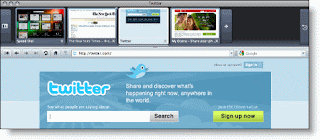Last night Ron Swift asked us how we could track actual advertisements with consumer consumption. Did the consumer get lured into the store by walking by it? Or did they see something online and come in to try it on and then purchase? E-mail and online coupons allow the store to link their online marketing to actual sales. Yet, television advertising is still a mystery. Who knows how many sales can be associated with those ads?
Over the next year, TV watchers in the NY area will have a new way of interacting with some of their commercials. Optimum Select is launching a new advertising service that will give TV viewers the power to snag coupons, have free samples delivered or learn more about products in commercials by clicking their remote.
Of course we know that this also means that those advertisers will be learning a lot more about you as well. That coupon will be printed or placed on your iPhone and link your purchase online or in the store to your TV watching habits. As with so many things today – fascinating, cool, and creepy all at the same time….
All of this is looking to a future in which every TV show can be a virtual store in which we can laugh at Tina Fey’s joke and then use our remotes to buy her shoes (or her typewriter). I know that product placement is already everywhere…but it will be interesting to see how this will change TV even more.
Practicing with Forms
13 years ago